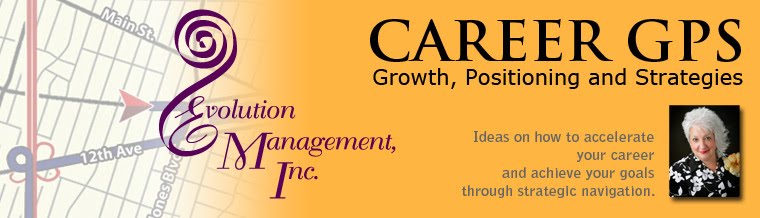Here are a few steps you can take to protect yourself:
Limit Your Personal Contact Information
Of course you want a recruiter or hiring manager to be able to contact you, but let’s be savvy about how criminals work. If I’m a criminal looking to steal someone’s identity and I get your name, address, email, phone number, important dates, military information, etc. off a resume that has been posted on-line, I’ve already got a good profile started. Now if I plug that information into a database of stolen information containing names, credit card or bank information, it might be very easy for me to make a match. I’ll still need more information about you, but now that I have your email address, I probably can also find you on Facebook and LinkedIn and can really start putting the pieces together. In fact, I can also learn some things about your family while I’m at it. And, when I’m on your Facebook profile, there will probably also be some photos of you and your family to give me more information to fill in the blanks. These thieves are smart and patient. Don’t make it easy for them.
Be Careful Where You Post Your Information
According to Bruce Schneier, Chief Security Technology Officer and author, technology is making identity theft so much easier. Our human nature is to trust authority and uniforms. When we deal with people we don’t know and they are not in a position of authority or wearing a uniform, we are more likely to be suspicious of their intentions. However, with so much of our communications today conducted through technology, it is not always possible to “see” the person or organization we are dealing with. Instead, Schneier suggests we judge the credibility of the request by the appearance and professionalism of a website or contact, ignoring the fact that we all know how to cut and paste graphics, or that anyone can successfully impersonate an official.
That’s why it is so important for you to exercise extreme caution when it comes to the question of “Where should you post your resume?” Remember, if it is too good to be true, it probably is. It’s likely just someone fishing for data. Post only where you are reasonably sure your data will be protected. That might include a known employers’ site or some of the better known job listing sites such as careerjournal.com or careerbuilder.com.
Limit Access to Entire Resume
When possible, especially if you are not using a cybersafe version of your resume (see below), choose the level of visibility that provides you the most assurance that only individuals with a legitimate need-to-know will have access to view the complete data. Your choices usually include:
- Completely open – Anyone can view the complete resume. Naturally, this is the least secure and the least desirable option.
- Searchable by “employers” only – Employers, recruiters or really anyone willing to pay for the information can get access. If you select this option, make sure the resume is cybersafe.
- Semi-private – Allows your resume to be searchable, but your contact information is blocked by the job site. Notification of employer interest is facilitated by the job site.
- Private – This option is a good one for someone who is employed and wants to be very careful about managing who views the resume; obviously it’s important to protect the job the seeker already has. Although this option provides security, it does not provide the resume to a searchable database for marketing exposure.
There are pros and cons to this resume approach.
Pros:
In some recruitment circles job seekers who protect their identity are considered more desirable as they are assumed to be employed, probably at a senior level, and interested in protecting the job they are in. Naturally, a big pro is that it keeps your data safer by making it difficult to get to.
Cons:
The obvious con is the possibility that it may be harder for the recruiter or hiring manager to contact you the first time. But if you follow these tips, you should be able to minimize this risk.
So what do you do to make your resume cybersafe?
- Minimize any contact information contained on the resume. Delete standard information such as home or work address; home or work phone number, business or personal email. You should NEVER be using your business email address, and you don’t want to use your personal email address which might be connected to other profiles such as LinkedIn.
- Use a cell number that rolls to a messaging system when it is not answered.
- Use a strategic email address secured through a provider such as Gmail, or hotmail.
- Develop an email address that helps the recruiter find you easily and also reinforces your brand, i.e., tsmith-ITpro@xxx.com
- If you are still working, remove your current employer’s name and replace it with an accurate, but generic description. For example, if you work for Coca Cola, change the business name to “Global leader in the beverage industry.”
- If your current title is specific to your firm, replace it with a title that is accurate, but generic, such as: “Southeast Regional Auto Parts Marketing Director” might be listed as “Multi-State Marketing Director – Auto Parts.”
- Save your resume file with a filename that is easy for the recruiter to find and access; use your name and perhaps something that helps you brand yourself such as the notation above, tsmith-ITpro.doc.
During your job search, you will probably post your resume in a hundred different places. Keep a log - nothing fancy, just effective - of the date and the site you posted on, and which version of your resume you uploaded. This log will assist you with:
- Updating
- Tracking
- Closing out your search
Be Careful With Distribution Services
As a Career Coach my advice is not to use a distribution service. When you do, you completely lose control of where your resume is being circulated and how it is being distributed. There also are some assumptions that using these services makes the job seeker appear desperate and/or inexperienced in managing a strategic job search.
If for whatever reason you believe you must utilize this type of service, please be sure to only share a copy of a cybersafe resume.
Protect Sensitive Information
I know you wouldn’t put your Social Security number, your mother’s maiden name, or your Driver’s License number on your resume, and that’s good. But you also have to protect that information in other ways as well. Let’s say you get a call from someone that sounds official, calling with information about a great job and she just happens to have your resume in front of her and you are PERFECT for the job. All she needs is a little more information to move things along and get your background check or prescreening finished. What she then proceeds to ask for is your Social Security number, or your Driver’s License number, or your mother’s maiden name. BE CAREFUL! If it feels odd, there’s probably something else going on than a legitimate job inquiry.
Most reputable companies will not ask for your Social Security number until they have interviewed you and only then when you are completing their Background Check Release Authorization form, usually completed at their physical office location. There should be no reason the employer needs your mother’s maiden name.
Scammers have also used the phone call as a method to say, “We just need to finish your background check and you can start tomorrow. If you’ll just give me your credit card number for the cost of the background check, we’ll reimburse you for it in your first pay check.” If you hear that request – run for the hills! No reputable company is going to ask you to pay for the background check. This is just a scam to get your credit card number.
Social Searching
Social networking sites can be a great way to connect with friends and colleagues when you're job searching but realize that sites such as Facebook can put your identity at risk. For example, listing your actual birth date on Facebook provides an important piece of information to someone interested in stealing your identity. If you must put something here, put a made up birth date, or a month and day without the year, or just a month - something that will make it impossible for thieves to use this information to harm you. Names of your pets and children, your birthplace, your mother's maiden name (something that could easily pop up in a photo tag) and other details should also be off-limits on social networking sites - these can be great clues for guessing passwords and answering security questions. Check out this Yahoo Finance article by Jennifer Waters for more advice on how to secure your Facebook page.
I realize this all sounds frightful. I’ve shared this information not to scare or discourage you. Rather, my intention is to improve your awareness of scams so you are prepared to be careful. So, I’m curious, what job search experiences have you had that involved protecting your privacy? Are there other precautions I should post to help individuals be wiser to the tricks of criminals? I’m interested to hear what your experiences have been. Share your story and thoughts in the Comment Box below.